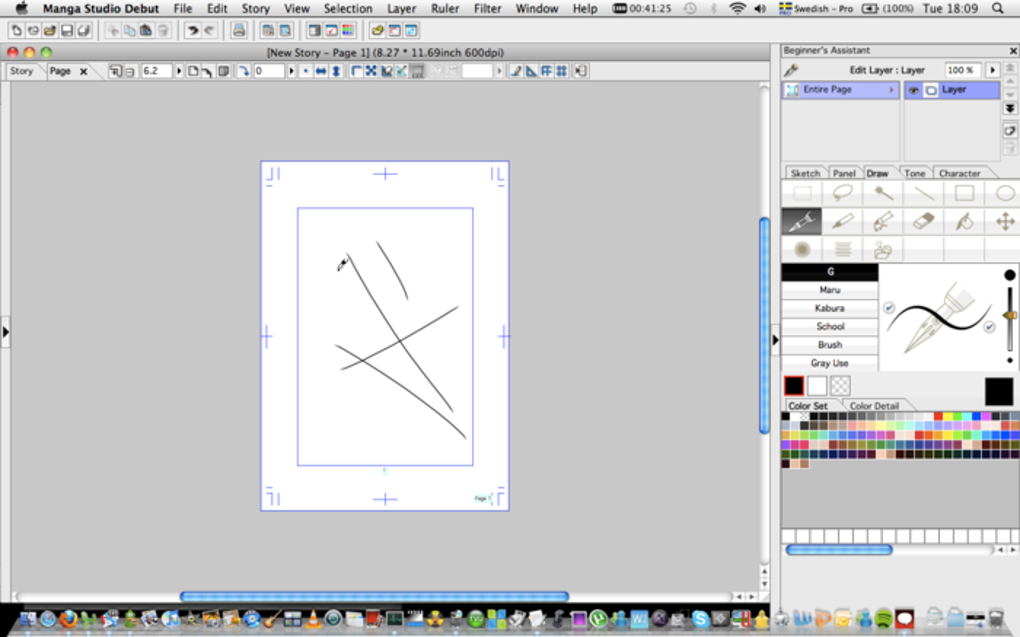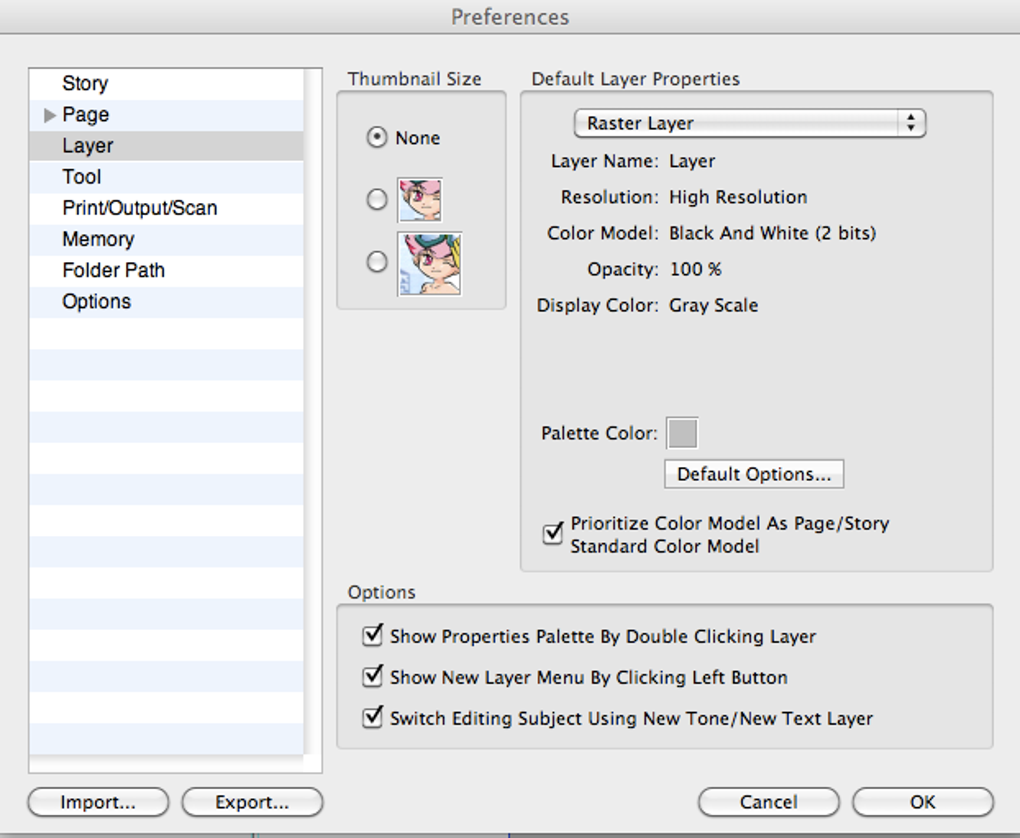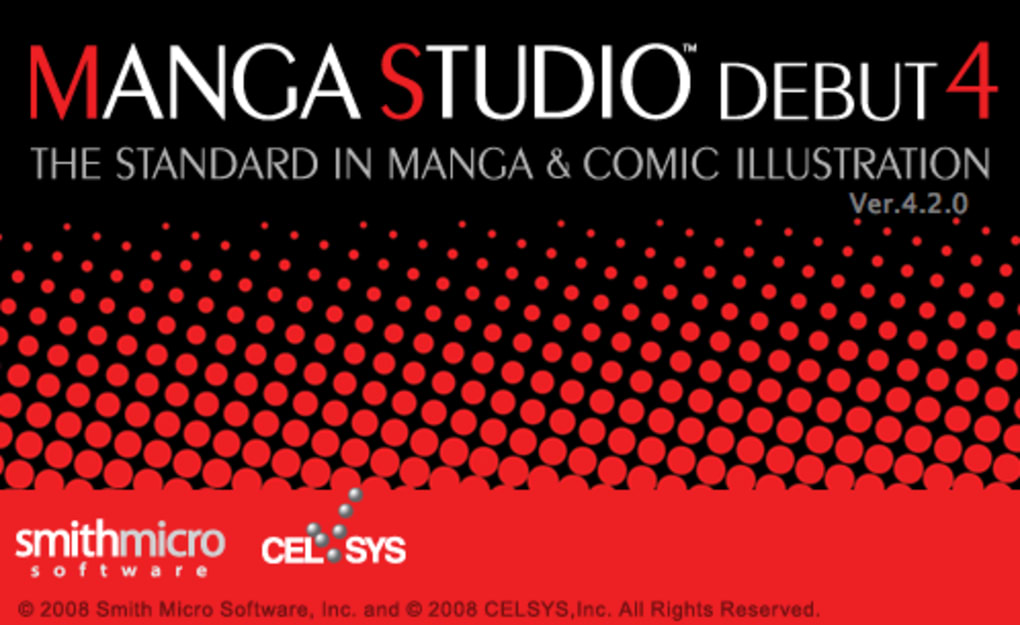, as the name suggests, is designed for all those Manga animators that want their animations to look as professional as possible.
The result is that Manga Studio Debut is a complex but powerful Manga animation tool that if mastered, could allow you to produce some stunningly realistic Manga cartoons. However, the first thing you notice in Manga Studio Debut is that the interface has been translated directly from the Windows version which doesn't really suit OS X.
The most concerning issue is though how difficult it is to get started. Manga Studio Debut looks a little bit like Photoshop with many buttons and pallets to intimidate the first time user. There are layers, a magic brush and a history window plus a huge selection of sketching, drawing and character tools that will allow you to bring your characters to life.
The only help you get along the way is Dynamic Help which highlights what each of the tools and options do, and of course, the user guide. Other than that, you'll have to search the net for help taking your first steps in Manga creation.
Manga Studio Debut is full of great creative features, but takes some learning how to use at first.
This update provides full support for Intuos4, fixes to the Brush Control Pen Tilt/Direction/Axis Rotation feature, a counterclockwise page rotate option added to the default page tool bar at the top, as well as various other improvements.
This update provides full support for Intuos4, fixes to the Brush Control Pen Tilt/Direction/Axis Rotation feature, a counterclockwise page rotate option added to the default page tool bar at the top, as well as various other improvements.
Version
4.2.2
License
Trial version
Platform
Mac
OS
Mac OS X
Language
English
Downloads
21K
Developer
Smith Micro