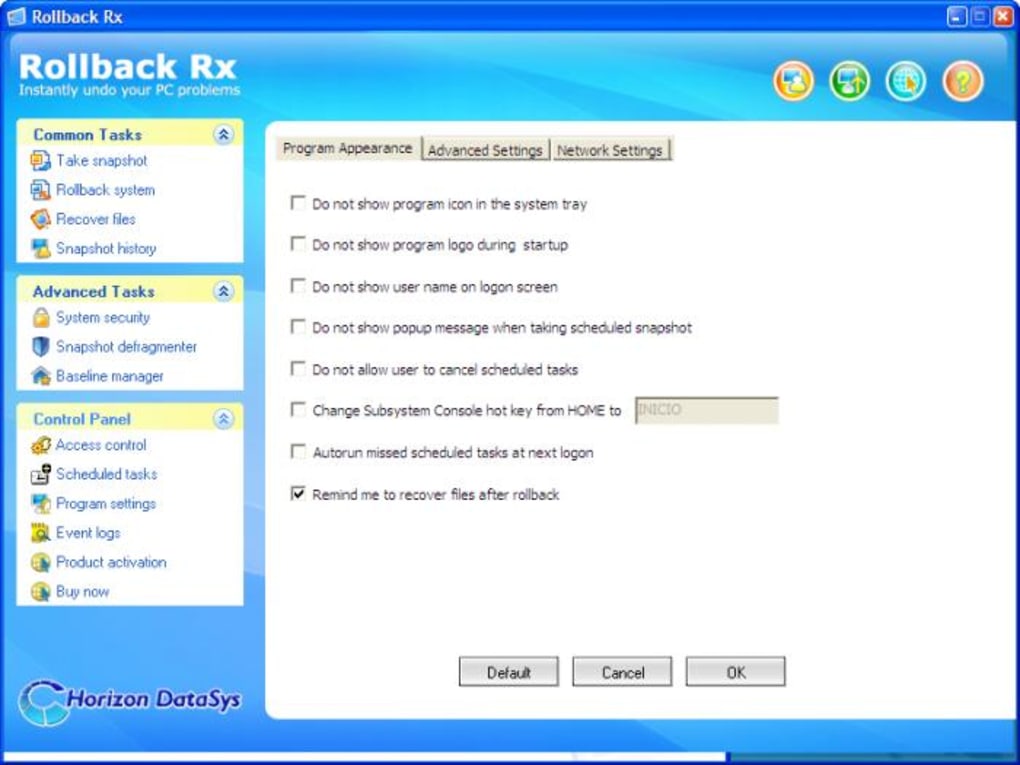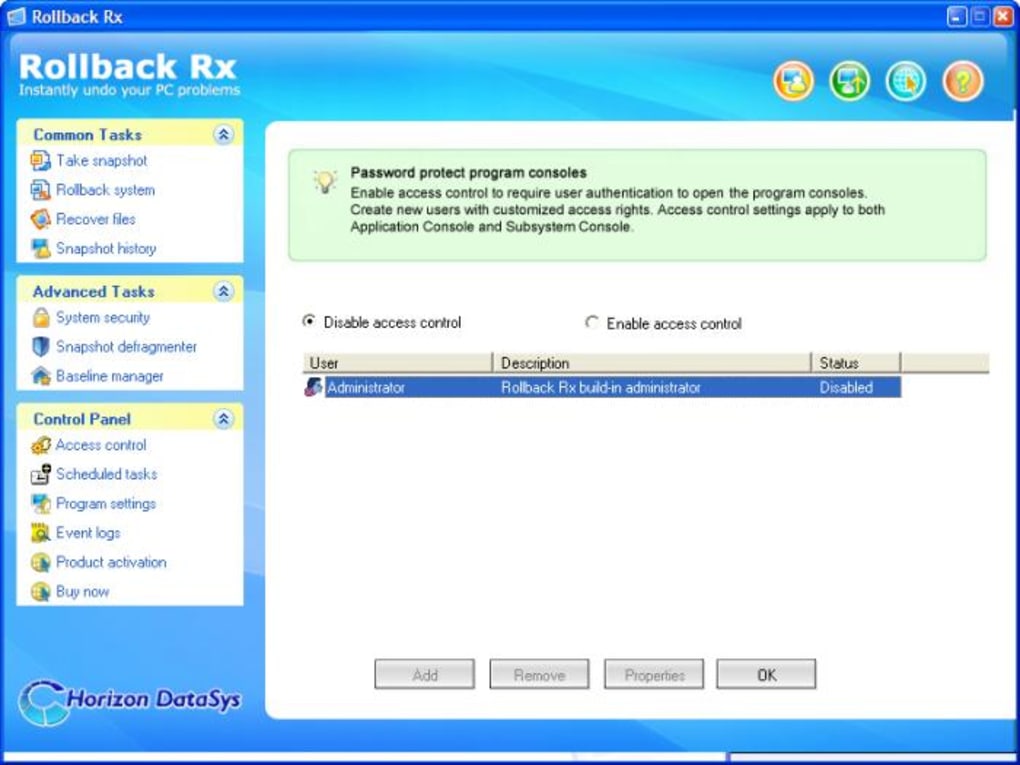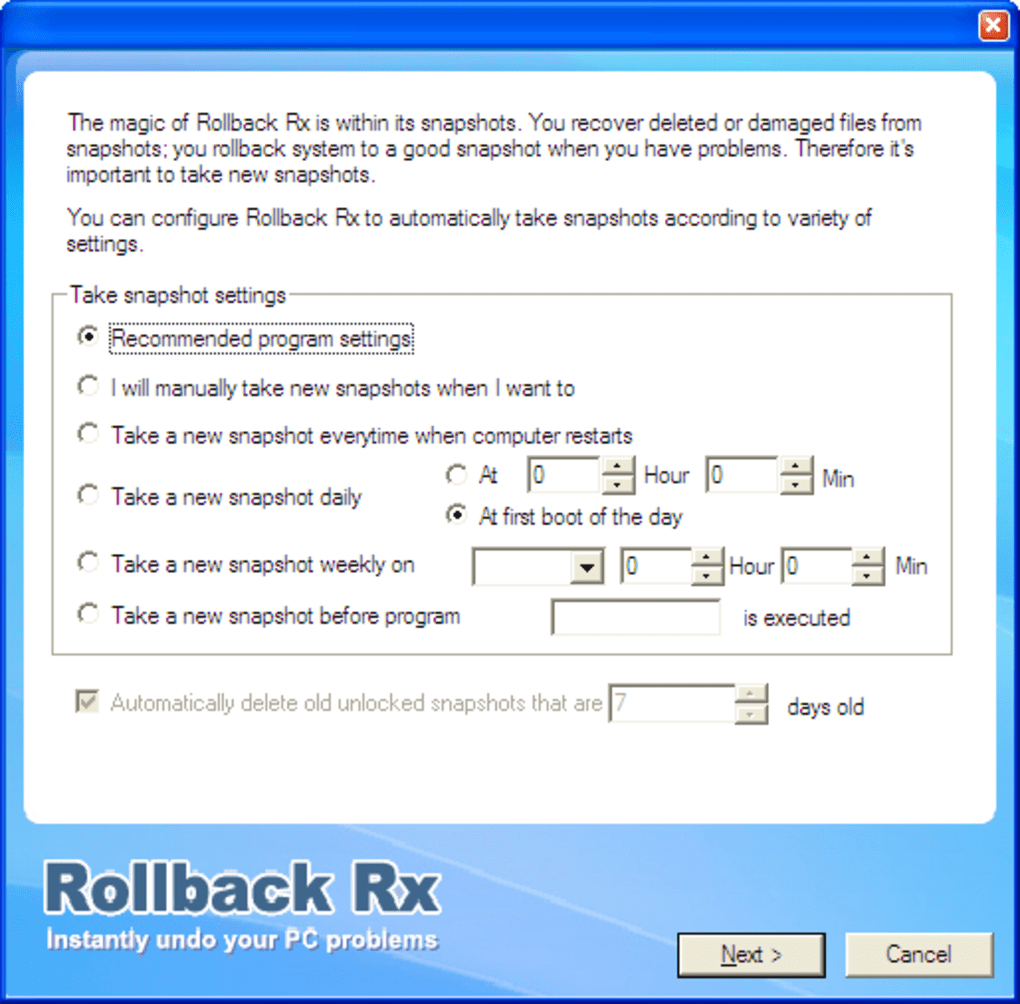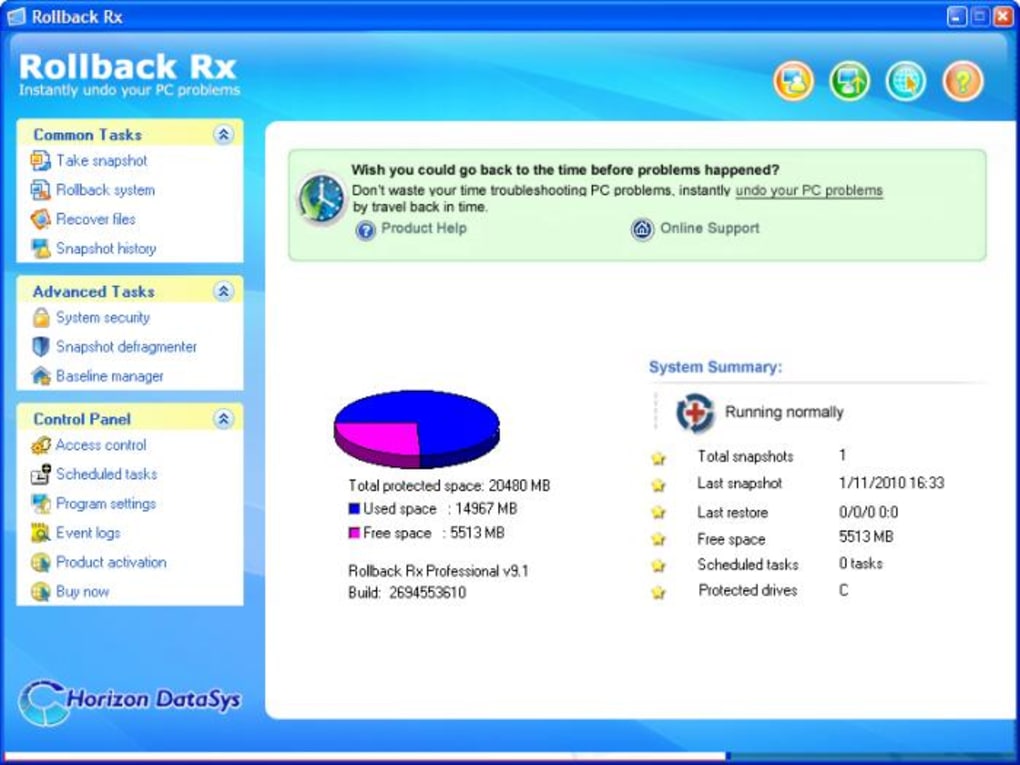Sometimes we wish we could travel back in time to change something that happened in the past. Well, you should know that you can already do that on your computer!
Rollback RX Professional lets you create snapshots of your system, either according to a user-defined schedule or on demand. These snapshots will enable you to return your system to a previous, error-free status in case of computer disaster.
Installing Rollback RX Professional take a while and requires a system restart. The program features an easy-to-use interface with a left sidebar where you can find all of its main tools, and a central area where the selected tool is displayed. You can set a custom schedule to create snapshots, create one manually at any time and also keep track of snapshot history.
Rollback RX Professional is undoubtedly an effective way to avoid serious computer problems, but it also requires you to have the program permanently running in the background – something which may be off-putting for some users.
Rollback RX Professional is a feature-rich system snapshot tool with which you can return your system to a previous state and avoid serious computer problems.
Version
rollback-rx-v.10
License
Trial version
Platform
Windows 7
OS
English
Language
7K
Downloads
0